How to Stand Out on LinkedIn
 Creating a LinkedIn profile can help advance your professional career. Whether you’re looking for a job or for ways to connect with clients, coworkers or other alumni from your alma mater, LinkedIn’s networks can give you a professional edge.
Creating a LinkedIn profile can help advance your professional career. Whether you’re looking for a job or for ways to connect with clients, coworkers or other alumni from your alma mater, LinkedIn’s networks can give you a professional edge.
However, it can be hard to effectively describe yourself in this kind of format. Here are some things to keep in mind as you fill in the blanks.
Be professional, but show your personality. Your profile can look similar to your digital resume, but find ways to step it up a notch. Don’t just list your work experience — include specific things you’ve accomplished or share anecdotes about memorable experiences or special skills you’ve learned.
A narrative bio is a must. Write in first person. Try to sound engaging, not robotic or like a zombie. Think of your elevator speech – what’s a concise but informative story about yourself that you’d share in an elevator with a potential employer for just 20 seconds. Cover who you are and how you can help them. Put your most important information in the first two lines. Think, what’s the gist of your story?
Be genuine. Your online profile should reflect who you are in the real life. If you’re really laid back but your profile is incredibly formal, make your profile more laid back. This can help employers, clients and contacts get a better sense of what it might be like to interact with you.
Get a professional headshot. Selfies, no matter the setting, don’t look professional and can leave a negative impression. It also helps to have a cover photo for your profile page that’s relevant to your field.
Fill out the entire profile. From your bio to experience to education to interests to skills, make sure everything has an answer. You don’t have to include everything you’ve ever done if it isn’t relevant to the story you want to tell, but do include some information in each section. This makes your profile easier to find for recruiters and others searching LinkedIn.
Use key words. Not sure what words are most helpful? Paste your resume into a word cloud and see which terms are the most prominent. You can also use those words as hashtags in your bio at the bottom, so those words come up if anyone searches them.