Working Remotely? Try These Tips
Here are some helpful tips to incorporate into your day as you move to a remote-work setting:
Set a Schedule
- Your regular working hours may change, especially if you have kids to look after. Block times off to focus on your work and make sure you let your team know what your new schedule will look like.
- Keep your morning routine and get dressed as if you’re still going into the office.
- Working from home can sometimes make you feel restless since you’re not working in an active environment with other people. Make sure you are taking breaks to eat, meditate, exercise, etc.
Communicate
- Set-up check-in meetings as often as you see fit. These can be weekly one-on-one meetings, team meetings or even end-of-day check-ins.
- Let your team know what other ways, besides email, they can reach you in case of an emergency.
- If something comes up and you have to step away, let your team know when they can expect an answer back.
A Good Workstation and Wi-Fi
- Having a designated workstation, preferably with a door you can close, can help you focus on your work.
- Protect your back while you work — don’t sit hunched over your laptop at the dining room table. Set up your monitors or laptop at eye-level and sit in an office chair.
- With an increase in videoconferences, a good Wi-Fi connection is essential. Make sure your router is in an open area. Move it closer if needed.
- Disconnect other devices that might be using up your internet bandwidth in the background.
Keep in Touch
- Working remotely means seeing your coworkers less frequently, and it’s easy to neglect the small talk that’s essential to team camaraderie. Make sure you keep the light, fun conversations flowing by taking the time to call one another or by creating a group chat.
- At the beginning of meetings, check-in with your team and see how they’re doing. Share some news, family updates or something funny you saw online.
- Keep morale up by recognizing team members, giving positive feedback or sharing accomplishments.