Yes, Please: Etiquette Tips for Video Conferencing
 In an effort to keep companies connected, the role of video conference calls has become vital (and yet still a little difficult to navigate at times). Here are some video-conferencing etiquette tips to keep in mind that will improve the effectiveness of your calls – from someone who has led and attended countless meetings, in-person, over video conferencing and on the phone.
In an effort to keep companies connected, the role of video conference calls has become vital (and yet still a little difficult to navigate at times). Here are some video-conferencing etiquette tips to keep in mind that will improve the effectiveness of your calls – from someone who has led and attended countless meetings, in-person, over video conferencing and on the phone.
1. Mics tend to amplify background noises much louder than speakers’ voices
Conference room speakers pick up just about every inanimate object noise louder than the speaker’s voice. In fact, there are many times, the speaker is muted entirely and the only thing that is even audible is the background noise. From every bag opened, every chip chewed, every paper turned and even every side conversation and whisper – it can all be heard.
Tips for if you’re in the same room as the speaker
- Be as quiet as possible. No brainer, right? But you may not be aware that, as previously mentioned, people on the phone can hear almost everything. Be conscious of foot tapping, pen clicking, table drumming, etc.
- Keep papers still. Try to stay on one page of the agenda. If it’s a long agenda, review it before the meeting starts rather than flipping through the pages during the meeting. Also, try not to make that the time you organize all your handouts for your next meeting or start on a QC review.
- Try to eat your lunch with everyone else. We know you can’t help how loud this is, but we would rather you knock it out altogether than have one or two that want to wait and eat theirs a little later or think that eating it slower makes it more quiet (it doesn’t).
2. Give people in other locations time for
questions throughout, not just at the end
On conference calls, you can’t read the body language of the people that are not in the room with you. When you all are in the same room, someone can lean forward, slightly raise their hand or even make eye contact to show they want to speak. People in other locations have limited abilities and wind up in that awkward four-way stop situation – both go, both stop, both go, both stop, then finally someone just goes and keeps going no matter what (and hopes the other person didn’t decide to do the same!).
Tips for the speaker
- Listen for someone who un-mutes. This was probably not an accident, they probably want to say something and even if it seems like a bit of an odd time, it’s easier for you to interrupt the conversation than it is for them.
- Try to stop after each topic and ask if anyone on the phone has anything to add. If you have a particularly non-interactive group, and you’re flying through topics, maybe just stop every 20 – 30 minutes (depending on the length of your meeting). If you’re going to do this, try setting this expectation up front so they know it’s coming and aren’t thinking of how they can interject themselves.
3. Ensure people are muted appropriately
When a meeting starts, or someone joins in later, people may not know they are not on mute. It is distracting to everyone in the meeting and can be much louder for those on the phone, almost drowning out the speaker. As the speaker, it is better to say something rather than ignoring it and powering through. It’s okay to address this situation – just do it politely.
Tips for the speaker
- Manually mute everyone else. If you will be the only speaker you can simply mute everyone else from your controls.
- Say something. You can say something to the effect of “everyone please make sure your phones are muted.” This is not rude and everyone else will greatly appreciate it.
- Say something again. If someone still is not muted, just say, “It sounds like someone still isn’t muted, could you all please double check your phones and/or computer mics?” This still is not rude and again, people will appreciate it.